motionmixes
The Audio Control Software
motionmixes
Motionmixes revolutionizes the way you integrate music into your live programming. An easy-to-use controller interface lets you conduct your on-air design in real time, so the music always matches the content. Motionmixes is what you have been waiting for. Its unique architecture adds a new level of impact and simplicity to station imaging.
Never before has it been possible to harness this level of musical power and emotion for your programming. Control the dynamic, create emotion and connect with your listeners at a deeper level. Motionmixes – you´ll never work with audio the same way again.

In these case study movies, you can see how and why morning hosts of radio stations with different formats and target groups are using Motionmixes on the air.
Bojan Gazibara, host of market leader Antena Zagreb, shows how and why he uses Motionmixes (English)
Morning Host David Pearson shows how he uses Motionmixes at the market leader of Lower Austria (German)
Marko Vogt, morning host of market leader NDR 1 Radio MV, explains why he says “Thumbs up for Motionmixes” (German)
Radio award winner and morning host Jochen Trus shows how and why Berlin´s #1 AC station uses Motionmixes (English)
In this case study, Lee Harris, morning anchor of 1010 WINS, explains how and why they use Motionmixes at the market leader of New York (English)
Bojan Gazibara, host of market leader Antena Zagreb, shows how and why he uses Motionmixes (English)
Morning Host David Pearson shows how he uses Motionmixes at the market leader of Lower Austria (German)
Marko Vogt, morning host of market leader NDR 1 Radio MV, explains why he says “Thumbs up for Motionmixes” (German)
Radio award winner and morning host Jochen Trus shows how and why Berlin´s #1 AC station uses Motionmixes (English)
In this case study, Lee Harris, morning anchor of 1010 WINS, explains how and why they use Motionmixes at the market leader of New York (English)
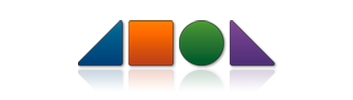
Motionmixes is controlled by a unique and intuitive Button User Interface. The shape of a button defines the character of the music it contains: Intro, loop, drop and outro. You will be surprised at how easy and comfortable it is to create musical structure and harness the full potential of music.

With the Dynamic Slider you are able to score your station in realtime: create emotion, control dynamics and connect with your audience at a deeper level.

The Motion Engine is the musical core of Motionmixes. It guarantees an organic musical flow, stunning transitions, and it always creates music that sounds as if your audio design is being played live to match your content.
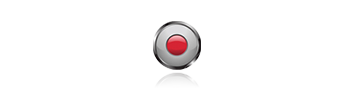
With the Motionmixes Recorder you have the ability to record your arrangements in realtime and save them. Everything you play through Motionmixes can be recorded and then be easily imported as a new button. In addition, you can define a second audio input to record: for example your voice, together with the played music.
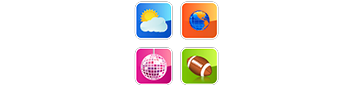
In addition to working with your own audio material, Motionmixes allows you to import audio from our integrated music library, Broadcast Motion. Using all aspects of the unique architecture and functionality of Motionmixes - the library has complete Motionmixes sets for topics including news, weather, sport, games and business. With the ability to combine ALL included music beds, intros, outros or jingles in any way you choose, you will agree that Motionmixes is ”The No-Limits Music Library”!

Is fast data transfer more than just a catchphrase for you? To guarantee a professional workflow in complex broadcast setups, Motionmixes includes a network feature, which allows you to connect as many clients (computers) as you want. Basically, every modification gets automatically transferred to the other clients. The installation is simple and quick.

Effortlessly Import your favourite audio files! With our intuitive drag-and-drop feature, seamlessly bring your music or sound effects into Motionmixes. Experience instant button creation with auto-recognition, accurately naming each button after your audio files.

The stepper function seamlessly guides you through button playback along a timeline with the space bar. Perfect for situations lacking direct screen interaction, it offers efficient navigation. Simply activate with a space bar press and halt playback with the "Stop" or "0" key. Compatible with both pages and clipboard, it's easily customizable under Settings > Global Settings > Stepper for personalized usage.

Motionmixes comes equipped with an integrated function tailored specifically for creating compliant logfiles for distribution to collecting societies like GEMA, AKM, ASCAP, and PRS
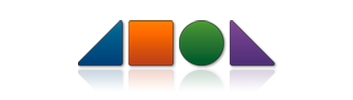
Motionmixes is controlled by a unique and intuitive Button User Interface. The shape of a button defines the character of the music it contains: Intro, loop, drop and outro. You will be surprised at how easy and comfortable it is to create musical structure and harness the full potential of music.

With the Dynamic Slider you are able to score your station in realtime: create emotion, control dynamics and connect with your audience at a deeper level.

The Motion Engine is the musical core of Motionmixes. It guarantees an organic musical flow, stunning transitions, and it always creates music that sounds as if your audio design is being played live to match your content.
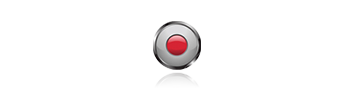
With the Motionmixes Recorder you have the ability to record your arrangements in realtime and save them. Everything you play through Motionmixes can be recorded and then be easily imported as a new button. In addition, you can define a second audio input to record: for example your voice, together with the played music.
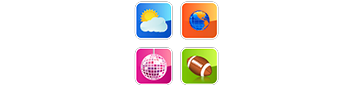
In addition to working with your own audio material, Motionmixes allows you to import audio from our integrated music library, Broadcast Motion. Using all aspects of the unique architecture and functionality of Motionmixes - the library has complete Motionmixes sets for topics including news, weather, sport, games and business. With the ability to combine ALL included music beds, intros, outros or jingles in any way you choose, you will agree that Motionmixes is ”The No-Limits Music Library”!

Is fast data transfer more than just a catchphrase for you? To guarantee a professional workflow in complex broadcast setups, Motionmixes includes a network feature, which allows you to connect as many clients (computers) as you want. Basically, every modification gets automatically transferred to the other clients. The installation is simple and quick.

Effortlessly Import your favourite audio files! With our intuitive drag-and-drop feature, seamlessly bring your music or sound effects into Motionmixes. Experience instant button creation with auto-recognition, accurately naming each button after your audio files.

The stepper function seamlessly guides you through button playback along a timeline with the space bar. Perfect for situations lacking direct screen interaction, it offers efficient navigation. Simply activate with a space bar press and halt playback with the "Stop" or "0" key. Compatible with both pages and clipboard, it's easily customizable under Settings > Global Settings > Stepper for personalized usage.

Motionmixes comes equipped with an integrated function tailored specifically for creating compliant logfiles for distribution to collecting societies like GEMA, AKM, ASCAP, and PRS
The basic system environment to run Motionmixes consists of one computer and a touchscreen.
2 GHz CPU with at least two cores, 2 GB RAM, 200 GB HDD.
The touchscreen should have a resolution of 1024x768 or another 4:3 resolution. Radio stations working with Motionmixes repeatedly recommended the MT-Series from ART Development.
(Please note: Motionmixes does not support multi-touchscreens.)
Motionmixes runs with nearly every common soundcard. For high quality broadcast we recommend external soundcards from RME. Onboard audio chips are valid as well, but not recommended for professional usage.
Motionmixes works with WAV and AIFF. MP3s are converted during the import and stored as WAV.
No, both versions, Windows and OSX are equally developed.
1. You can import your own audio and use every feature of Motionmixes.
2. You can copy audio out of the integrated music library, Broadcast Motion.
3. You can contact Foster Kent to create customized music content for you.
Yes. Motionmixes reports every selection you play in an adequate format (including title, composer, writer, publisher, station, ISRC code and much more.)
For registered clients we provide a service hotline available during business hours. Please contact [email protected] for more information.
Yes. Motionmixes has a network feature that allows you to connect as many clients (computers) as you want. Basically, every modification gets automatically transferred to the other clients. The installation is simple and quick.
Motionmixes comes with a recorder which grabs the audio signal from Motionmixes to generate new music buttons. With this feature you can define another audio-input to record your voice together with the music.
Motionmixes has a traffic feature that allows you to send out a GPIO or a UDP signal to start and stop your traffic system.
Yes. You can receive GPIO, UDP, MIDI and USB-Key commands to start buttons, the On-Air-Mode, the PFL-Mode, and more. You can also send GPIO, UDP, MIDI and USB-Key commands out of Motionmixes to control external devices.
Your investment varies between EUR 60 and EUR 800 per month, depending on how many licenses (installations) you need and on the coverage of your station.
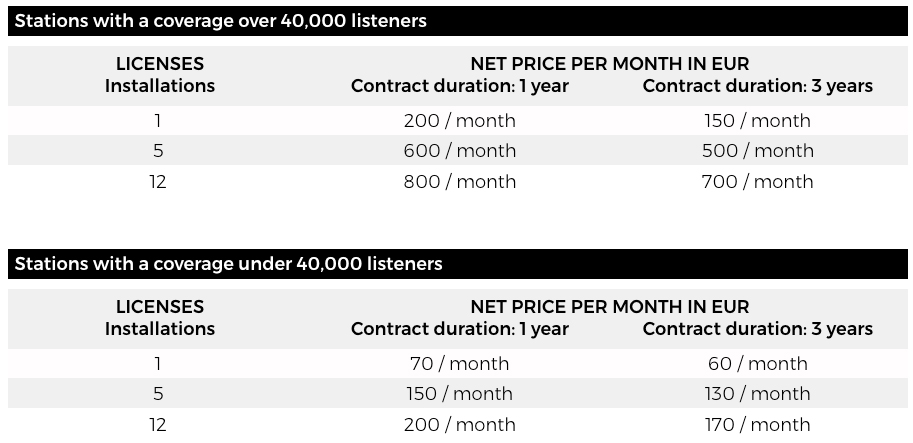
Minimum contract duration: 1 year
Payment: Annually in advance. All prices are net prices, without Austrian VAT (20 %)
Please contact [email protected] to get a personalized License Agreement and the relevant terms and conditions.